
SooPic
Photo Into Square and Blur Bac
۰ از ۰ رای
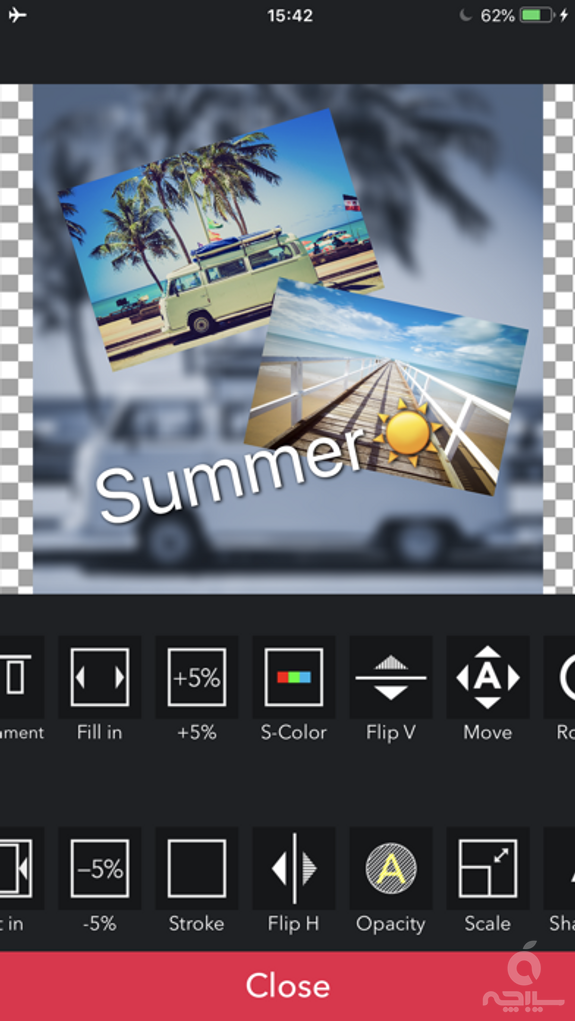
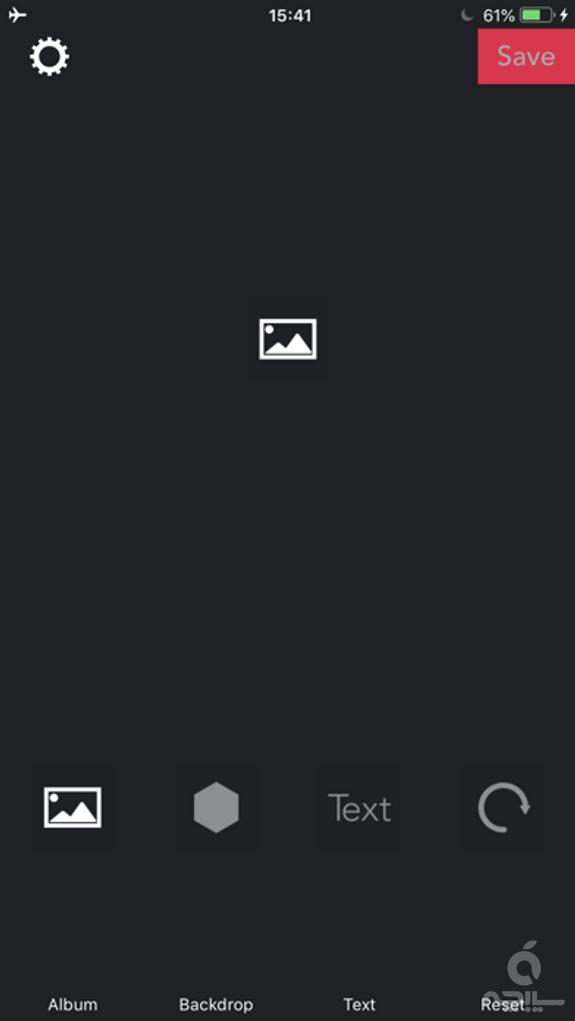
توضیحات فارسی
You can fit a photo to square with this app and blur background with the photo.
-- How to use.
- Select a photo.
- Tap the photo to show editing menu.
- Drag & Pinch the photo to move and change size.
- Tap Backdrop to show editing menu and blur it.
-- Blur type
- Blur
- Black & White
- Black & White with Blur
- Blue Print
- Blue Print with Blur
- Dots
توضیحات انگلیسی
You can fit a photo to square with this app and blur background with the photo.
-- How to use.
- Select a photo.
- Tap the photo to show editing menu.
- Drag & Pinch the photo to move and change size.
- Tap Backdrop to show editing menu and blur it.
-- Blur type
- Blur
- Black & White
- Black & White with Blur
- Blue Print
- Blue Print with Blur
- Dots
| جزیيات بیشتر | REAFO CO., LTD. |
|---|---|
| تعداد دانلود | ۱ |
| حجم فایل | ۲۴.۶۵ MB |
| نسخه | ۲.۲.۰ |
| کمترین نسخه iOS | IOS 11.0 |
| رده سنی | 4+ |
| قیمت نهایی | رایگان |
نظرات
نظری ثبت نشده