
اسنپ اسپید
فراتر از یک ویرایشگر عکس
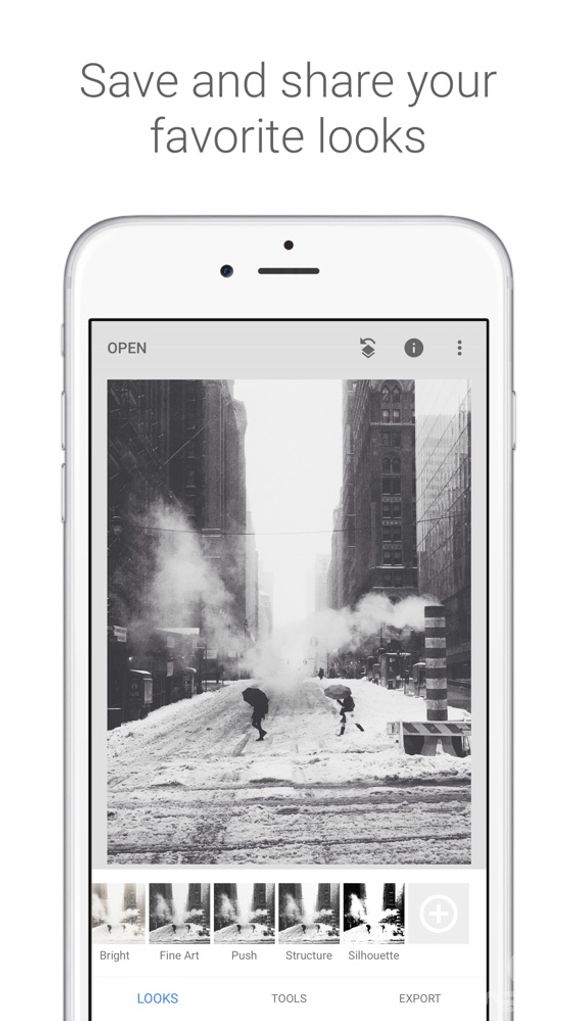
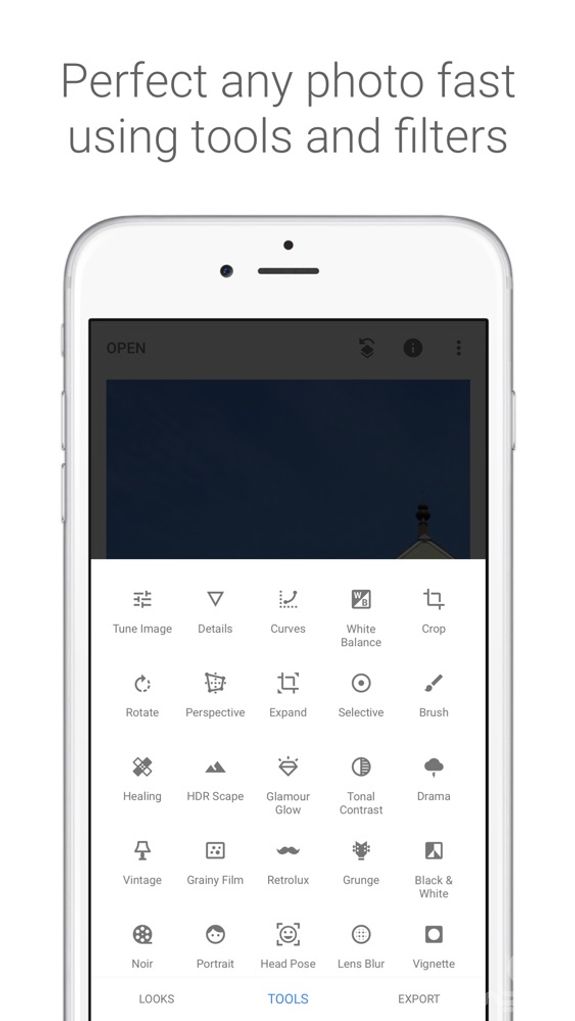
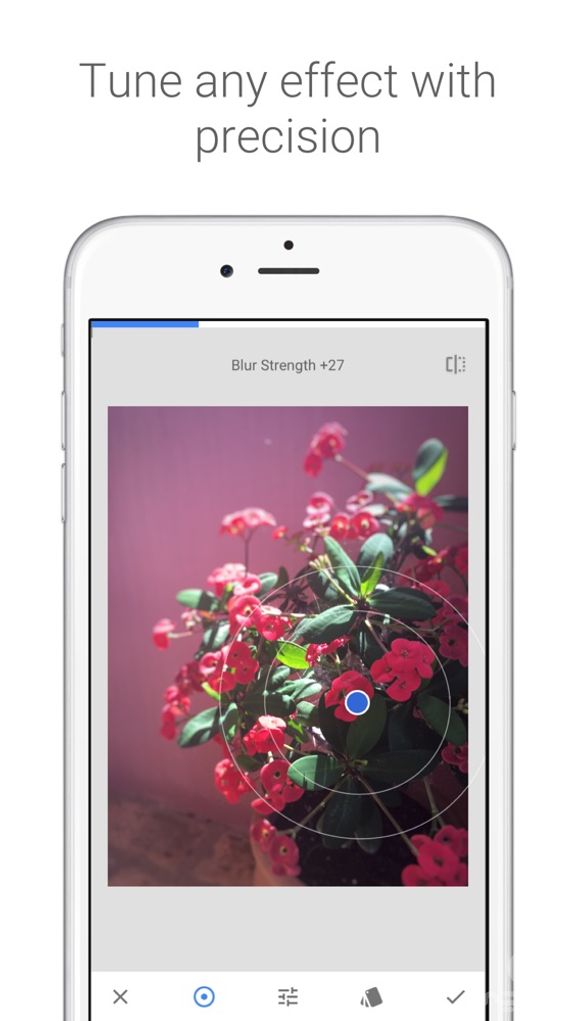
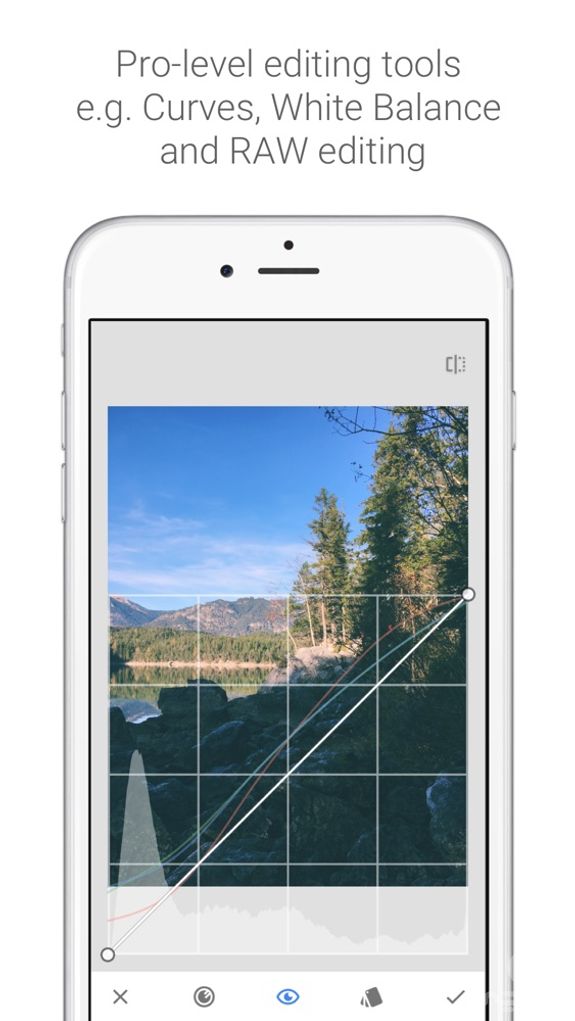
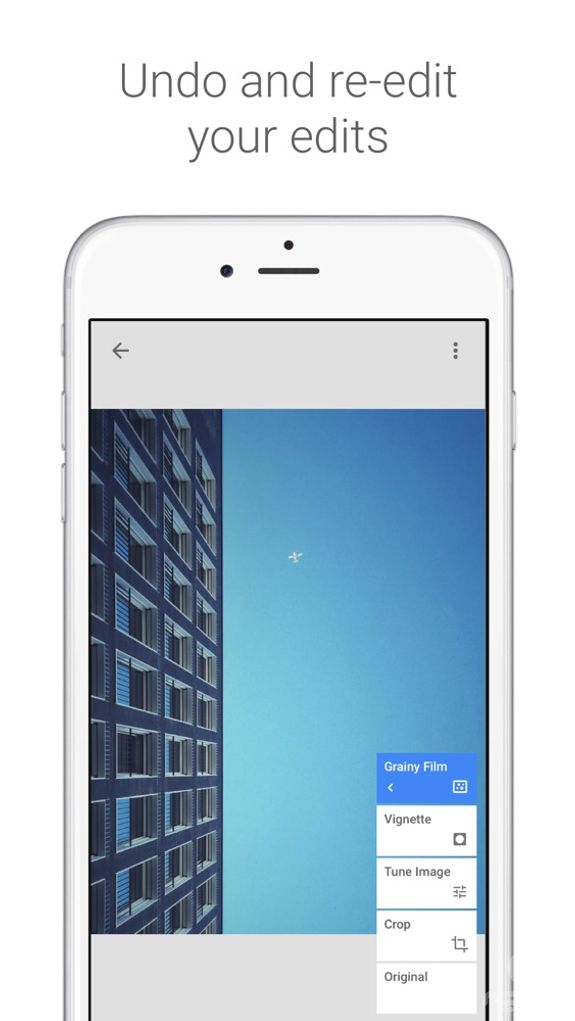
توضیحات فارسی
اسنپ سید از معروف ترین، محبوب ترین و بهترین اپلیکیشن های ویرایش عکس برای سیستم عامل های آی اُ اس می باشد که توانست برنده ی بهترین برنامه ی سال 2011 شود و کمپانی گوگل اقدام به خرید آن کند! با این برنامه قادر خواهید بود که افکت هایی کم نظیر را برروی عکس های خود اعمال کنید و یکی از قدرتمندترین نرم افزارهای ویرایش عکس را در ایفون خود به ارمغان بیاورید. اگر شما نیز با شنیدن عبارت ویرایش عکس ناخودآگاه یاد اپلیکیشن اینستاگرام میافتید، باید بدانید که در واقع این دو برنامه تفاوت هایی اساسی با یکدیگر دارند ؛ سیاست گوگل در خرید این سرویس، هدف قرار دادن کاربران حرفه ای تر عکاسی می باشد و آن را به کسانی که دوست دارند تغییراتی حرفه ای را بر روی تصاویر خود اعمال نمایند پیشنهاد می دهیم! اگر به دنبال بهترین و قدرتمندترین اپلیکیشن افکت گذاری تصویر برای آی اُ اس خود هستید ما به شخصه برنامه ی کم نظیر Snapseed را به شما پیشنهاد می دهیم که با آن بتوانید عکس هایی شگفت انگیز و واقعا حرفه ای را ایجاد کنید. برخی از امکانات و قابلیت های برنامه ویرایش عکس Snapseed: • دارا بودن ابزار قدرتمند Auto Correct برای تجزیه و تحلیل خودکار عکس های شما و تنظیم رنگ برای حرفه ای و واقعی تر شدن آن ها • امکان چرخش تصاویر به صورت 90 درجه به سمت چپ و یا راست • امکان تنظیم تعادل رنگ سفید، اشباع، کنتراست و روشنایی عکس های شما • امکان ذخیره ی تصاویر ویرایش شده توسط کاربر برروی حاظفه ی گوشی • امکان به اشتراک گذاری تصاویر در شبکه های اجتماعی گوگل پلاس و غیره • دارا بودن افکت هایی بسیار زیبا و نوآورانه برای قرار دادن برروی عکس ها • دارا بودن محیط کاریری بسیار ساده و کلاسیک و دم دست بودن تمام امکانات • کاملا رایگان بودن و بدون نیاز به اتصال اینترنت
توضیحات انگلیسی
Snapseed is a complete and professional photo editor developed by Google.
== KEY FEATURES== • 29 Tools and Filters, including: Healing, Brush, Structure, HDR, Perspective (see list below) • Opens JPG and RAW files • Save your personal looks and apply them to new photos later • Selective filter brush • All styles can be tweaked with fine, precise control • Tutorial cards with tips and tricks about Snapseed and general photography
== TOOLS, FILTERS AND FACE == • RAW Develop – open and tweak native camera files; save non-destructively or export as JPG • Tune image – adjust exposure and color automatically or manually with fine, precise control • Details – magically brings out surface structures in images • Crop – crop to standard sizes or freely • Rotate – rotate by 90°, or straighten a skewed horizon • Perspective – fix skewed lines and perfect the geometry of horizons or buildings • White Balance – adjust the colors so that the image looks more natural • Brush – selectively retouch exposure, saturation, brightness or warmth • Selective – the renown “Control Point” technology: Position up to 8 points on the image and assign enhancements, the algorithm does the rest magically • Healing – remove the uninvited neighbor from a group picture • Vignette – add a soft darkness around the corners like a beautiful, wide-aperture would do • Text – add both stylized or plain text (38 predefined styles) • Curves - have precise control over the brightness levels in your photos • Expand - increase the size of your canvas and fill up the new space in smart ways with content of your image • Lens Blur – add a beautiful Bokeh to images (background softening), ideal for photographic portraits • Glamour Glow – add a fine glow to images, great for fashion or portraits • Tonal Contrast – boost details selectively in the shadows, midtones and highlights • HDR Scape – bring a stunning look to your images by creating the effect of multiple exposures • Drama – add a hint of doomsday to your images • Grunge – an edgy look with strong styles and texture overlays • Grainy Film – get modern film looks with realistic grain • Vintage – the style of color film photo from the 50’s, 60’s or 70’s • Retrolux – go retro with light leaks, scratches, film styles • Noir – Black and White film looks with realistic grain and the “wash” effect • Black & White – classic Black and White look straight out of the darkroom • Frames – add frames with adjustable size • Double Exposure - blend two photos, choosing from blend modes that are inspired by shooting on film and by digital image processing • Face Enhance – add focus to the eyes, add face-specific lighting, or smoothen skin • Face Pose - correct the pose of portraits based on three dimensional models
| جزیيات بیشتر | Google LLC |
|---|---|
| تعداد دانلود | +۳,۰۰۰ |
| حجم فایل | ۷۷.۱۱ MB |
| نسخه | ۲.۲۵.۰ |
| کمترین نسخه iOS | IOS 14.0 |
| رده سنی | 4+ |
| قیمت نهایی | رایگان |
نظرات
نظری ثبت نشده