
Phone Drive Lite: File Manager
Photo Sharing and Music Player
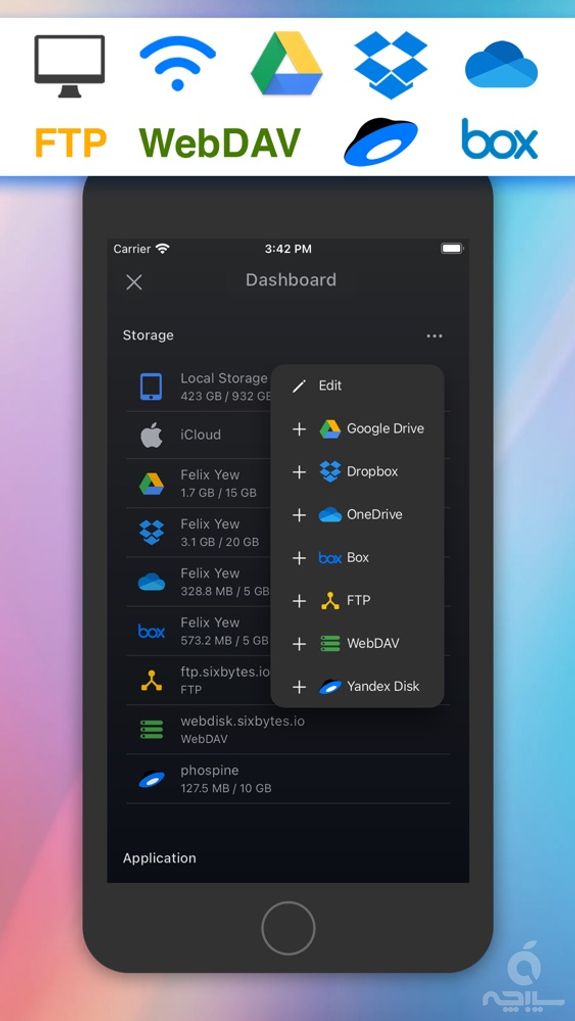
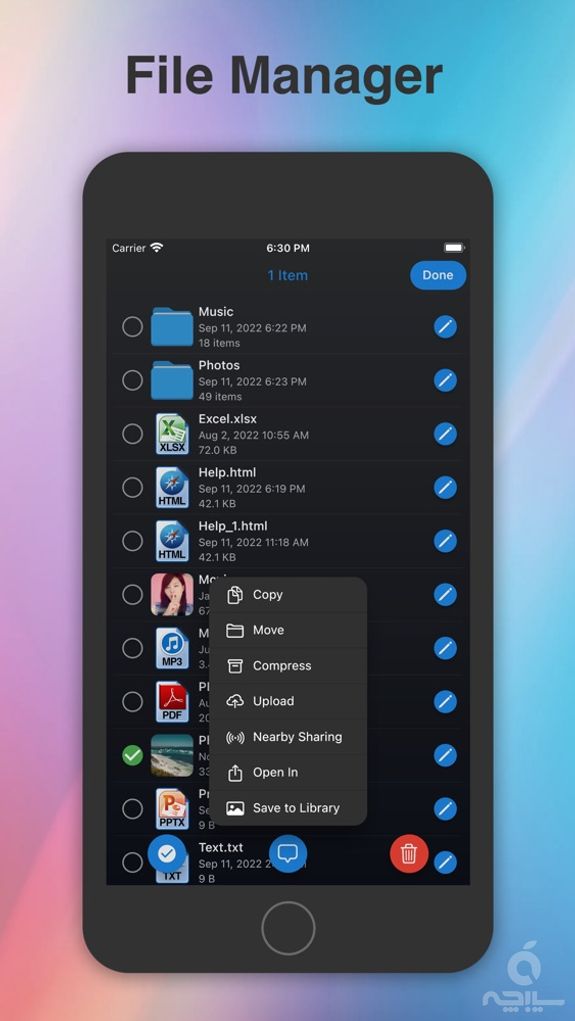
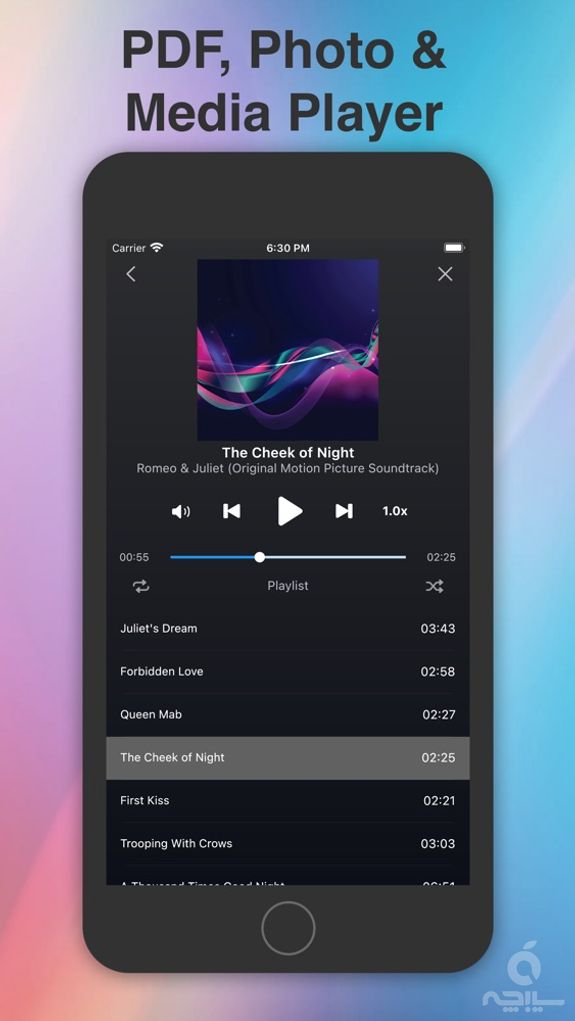
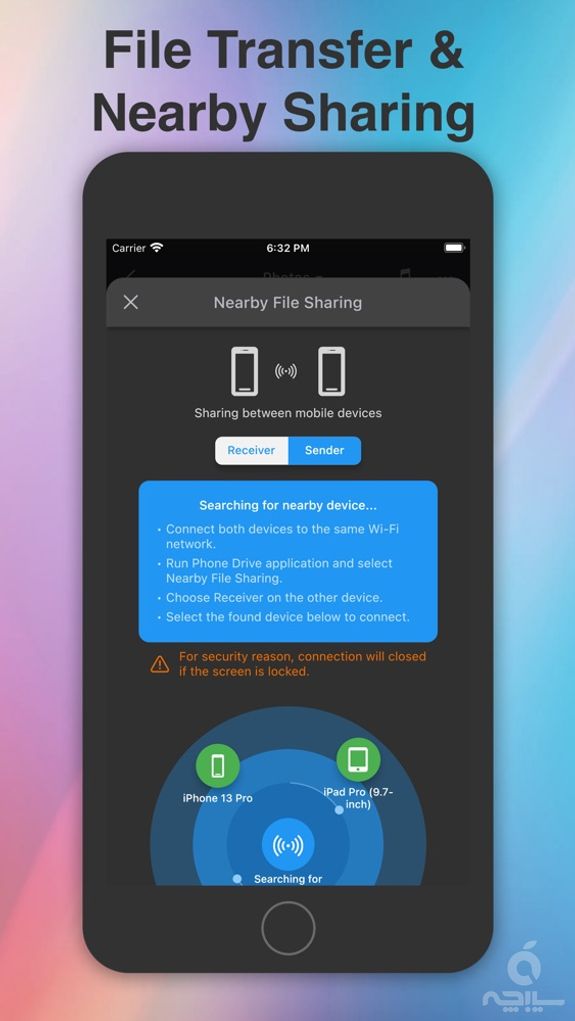
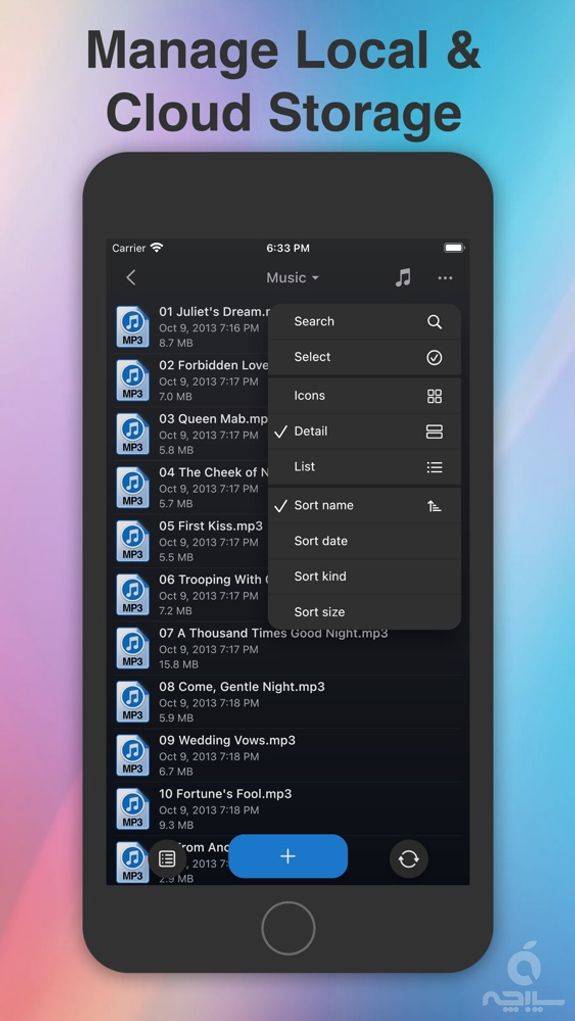
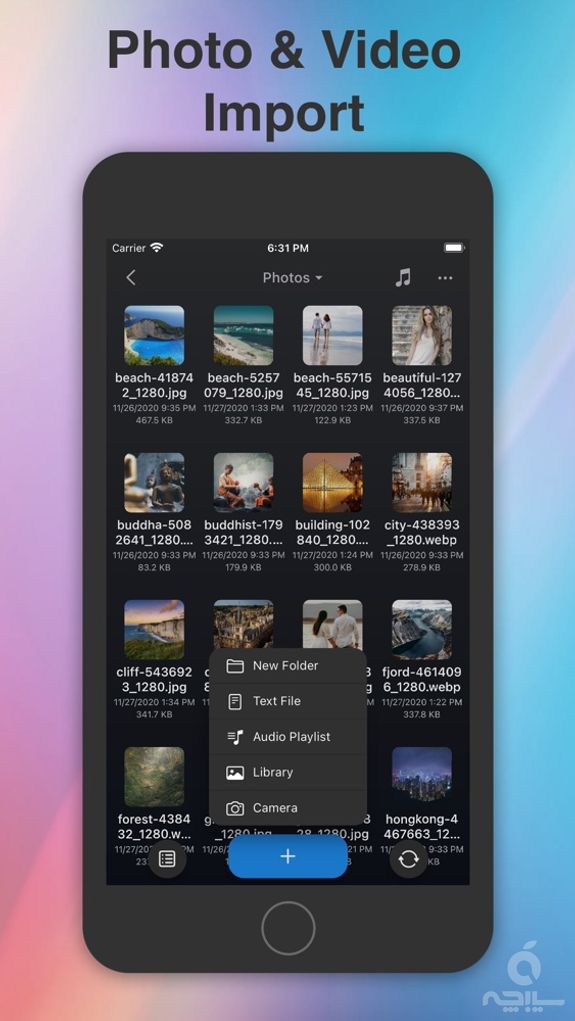
توضیحات فارسی
You can now use your iOS device as a portable Wireless Flash Drive. Introducing Phone Drive - File Manager.
Phone Drive allows you to store, view and manage files on your iPhone or iPad. You can connect to Phone Drive from any Mac or PC over the Wi-Fi network and transfer files by drag & drop files straight from the Finder or Windows Explorer.
Now you can connect to multiple cloud accounts to manage your cloud drives in a single application with the ability to download, upload, view and stream video or music directly.
Phone Drive features document viewer, PDF reader, music player, image viewer, voice recorder, text editor, file manager and support most of the file operations: like delete, move, copy, email, share, zip, unzip and more.
This lite version can store no more than 10 files. Try it! If you like it, you can consider to purchase the full version with extra features
- File storage depends on device space available
- Passcode lock
- Remove ads
- More features
*** KEY FEATURES ***
-
SUPPORT CLOUD STORAGE: Support multiple link to Dropbox, Google Drive, OneDrive, iCloud Drive, Box and Yandex Disk storage accounts. *required additional in app purchase.
-
PDF READER: Support fast PDF reader with thumbnails and bookmarks features.
-
MULTIMEDIA PLAYER: An ability to in app create your own audio playlist with repeat, shuffle, background playback and remote control from multitask as well as direct video and music streaming from cloud storage.
-
DOCUMENT READER: Support MS Office, iWork, Text & HTML
-
HTTP/FTP PASSWORD PROTECTED: Files transfer between PC/Mac with password protected.
-
FILE OPERATION: Move, Copy, Rename, Delete, Zip, Unzip, UnRAR, Create File and Folder.
-
FILE SHARING: File sharing with other iPhone/iPad devices via Bluetooth or Wi-Fi connection with automatic search of nearest available devices around you.
-
EASY FILE UPLOAD: Drag and drop files upload via your PC/Mac web browser or USB via iTunes.
-
TEXT EDITOR: Built-in text editor that allows you to edit your text files or source codes on your iOS device.
-
IMPORT/ FILES CREATION: An ability to create text files, image captures, video records, voice recordings and import pictures from photo library.
- PASSCODE LOCK: An ability to protect your files from viewing by others. Option for use your fingerprint to unlock Phone Drive with TouchID and Face ID support.
- UNIVERSALITY: This app is developed for both iPhone and iPad, you need to purchase only once.
*** AUDIO PLAYER ***
- Able to in app create audio playlist.
- Plays all MP3 files from a folder as a playlist.
- Repeats and shuffles songs.
- Supports background audio playback.
- Supports Audio Remote Control from multitask.
- Cloud storage music streaming.
- Build in visualiser and equaliser controller.
*** VIEWABLE FORMATS ***
- Audio (WAV, MP3, M4A, CAF, AIF, AIFF, AAC)
- Images (JPG, PNG, GIF, BMP, TIF, TIFF, ICO)
- Movies (MP4, MOV, MPV, M4V)
- iWorks (Pages, numbers, and Keynote)
- Microsoft Office (Word, Excel and PowerPoint)
- RTF (Rich Text Format)
- RTFD (TextEdit with embedded images)
- PDF Documents
- Plain text
- Source code
- HTML web pages
- Web archives
Visit our website for more apps www.eightythreetech.com
توضیحات انگلیسی
Introducing Phone Drive - File Manager: Transform your iOS device into a portable Wireless Flash Drive.
With Phone Drive, you can effortlessly store, view, and manage local or cloud files on your iPhone or iPad. Seamlessly connect to Phone Drive from any Mac or PC over a WiFi network and transfer files through simple drag and drop from Web Browser, Finder or Windows Explorer.
Experience the convenience of managing multiple cloud accounts in a single application. Download, upload, view, and even stream videos or music directly from your cloud drives.
Phone Drive boasts a comprehensive set of features including a document viewer, PDF reader, music player, image viewer, voice recorder, text editor, file manager, and support for various file operations such as delete, move, copy, email, share, zip, unzip, and more.
*** KEY FEATURES *** • SUPPORT CLOUD STORAGE: Connect to multiple Dropbox, OneDrive, Box Drive, FTP, WebDAV, Yandex Disk, and iCloud Drive storage accounts. (*additional in-app purchase required)
• MULTIMEDIA PLAYER: Create custom audio playlists with options like repeat, shuffle, background playback, and multitask remote control. Stream videos and music directly from your cloud storage.
• DOCUMENT READER: View MS Office, iWork, Text, and HTML files with ease.
• FILE OPERATION: Effortlessly move, copy, rename, delete, zip, unzip, unrar, create files, and folders.
• FILE SHARING: Share files with other iPhone/iPad devices via Bluetooth or Wi-Fi, with automatic search for nearby available devices.
• EASY FILE UPLOAD: Conveniently upload files through drag and drop via your PC/Mac web browser or USB using iTunes.
• TEXT EDITOR: Edit text files and source codes directly on your iOS device with the built-in text editor.
• IMPORT/ FILES CREATION: Create text files, capture images, record videos or voice memos, and import pictures from your photo library.
• PASSCODE LOCK: Protect your files from unauthorized access. Utilize Touch ID and Face ID support for secure unlocking.
• UNIVERSALITY: Enjoy the benefits of this app on both iPhone and iPad with a single purchase.
*** AUDIO PLAYER *** • Play MP3 files as playlists. • Repeat and shuffle songs. • Background audio playback. • Multitask audio remote control. • Stream music from cloud storage.
*** VIEWABLE FORMATS *** Phone Drive supports the following formats:
• Audio (WAV, MP3, M4A, CAF, AIF, AIFF, AAC) • Images (JPG, PNG, GIF, BMP, TIF, TIFF, ICO) • Movies (MP4, MOV, MPV, M4V) • iWorks (Pages, numbers, and Keynote) • Microsoft Office (Word, Excel and PowerPoint) • RTF (Rich Text Format) • RTFD (TextEdit with embedded images) • PDF Documents • Plain text • Source code • HTML web pages • Web archives
Explore more about Phone Drive at: Website : https://sixbytes.io Twitter: https://twitter.com/SixbytesApp Facebook: https://www.facebook.com/sixbytesapp
For detailed information, please review our Terms of Service and Privacy Policy: • Terms of service: https://sixbytes.io/assets/terms-of-service.pdf • Privacy policy: https://sixbytes.io/assets/privacy-policy.pdf
| جزیيات بیشتر | Eightythree Technology |
|---|---|
| تعداد دانلود | ۴ |
| حجم فایل | ۱۲۸.۲۶ MB |
| نسخه | ۸.۶.۱ |
| کمترین نسخه iOS | IOS 13.0 |
| رده سنی | 17+ |
| قیمت نهایی | رایگان |
نظرات
نظری ثبت نشده