
Google Slides
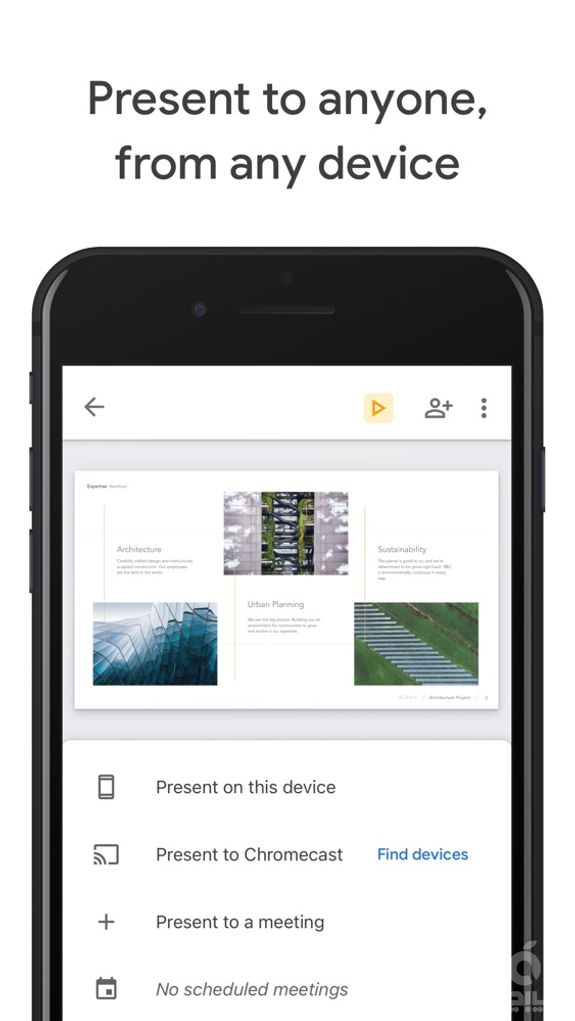
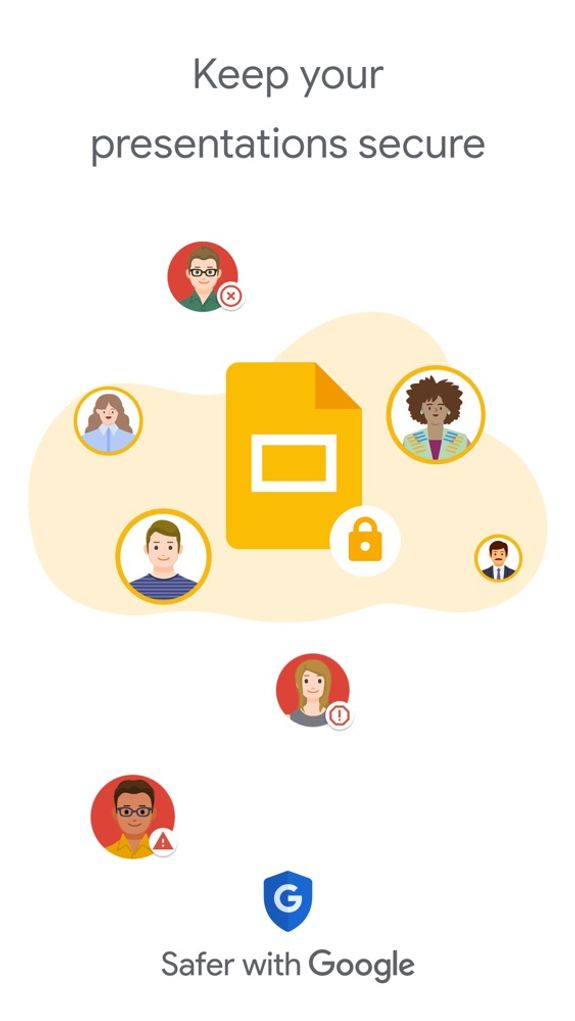
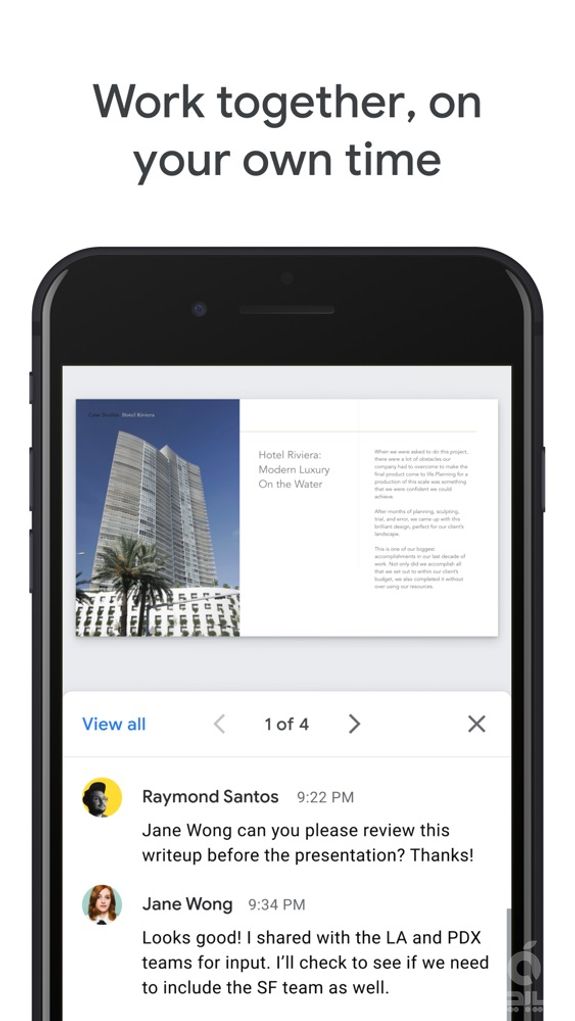
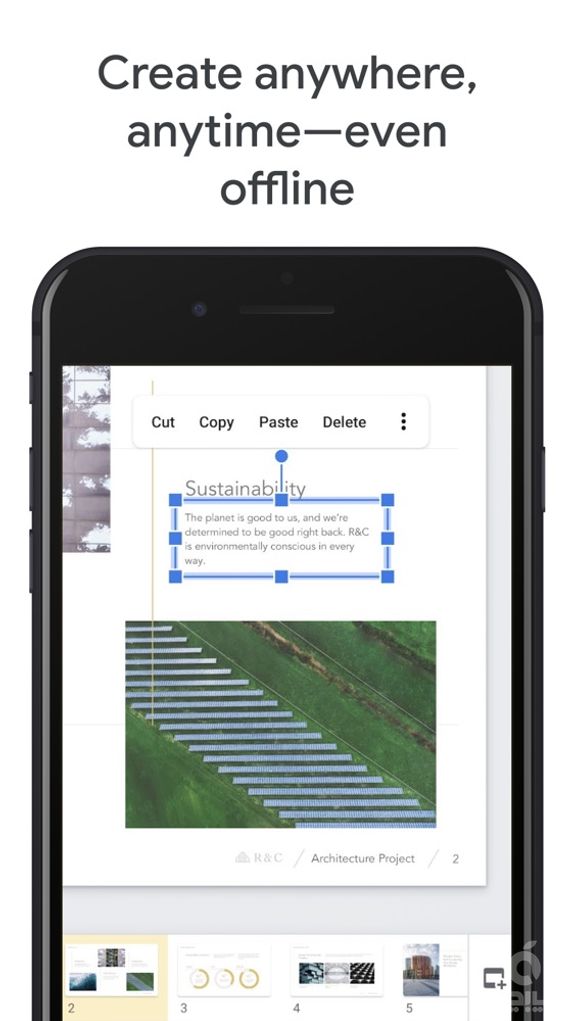
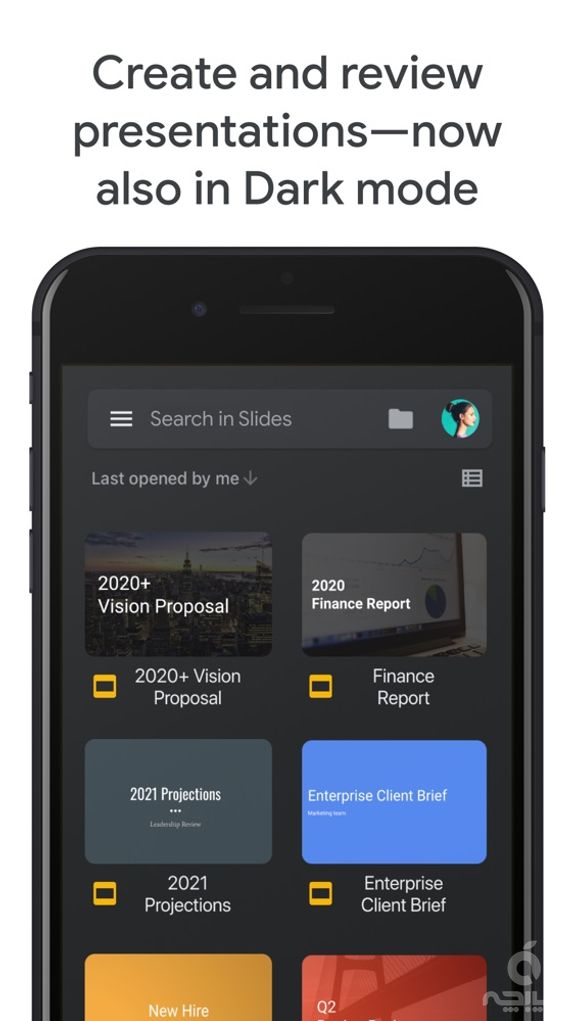
توضیحات فارسی
Create, edit, and collaborate with others on presentations from your iPod, iPhone, or iPad with the free Google Slides app. With Google Slides you can:
- Create new presentations or edit any that were created on the web or on another device
- Share presentations and work together with others in the same presentation at the same time
- Get stuff done anytime -- even without an internet connection
- Add and rearrange slides, format text and shapes, and more
- Present right from your device
- Never worry about losing your work -- everything is automatically saved as you type
- Present slides to video calls - scheduled meetings will automatically appear
- Open, edit, and save PowerPoint files
Permissions Notice Camera: This is used for camera mode in video calls and to insert images taken with the camera. Microphone: This is used to transmit audio in video calls. Photos: This is used to access photos under the control of Photos Application to let the users pick images to insert into slides.
توضیحات انگلیسی
Create, edit, and collaborate on presentations with the Google Slides app. With Slides you can:
- Create new presentations or edit existing ones
- Share presentations and collaborate with others in the same presentation at the same time
- Work anywhere, anytime - even offline
- Add and rearrange slides, format text and shapes, and more
- Present right from your device
- Never worry about losing your work -- everything is automatically saved as you type
- Present slides to video calls - scheduled meetings will automatically appear
- Open, edit, and save PowerPoint files
Google Slides is part of Google Workspace: where teams of any size can chat, create, and collaborate.
Google Workspace subscribers have access to additional Google Slides features, including:
- Collaborating on a single presentation online with your business partner, your whole team, or external contacts. You control who gets permission to edit, view, or just add comments.
- Starting from scratch or expediting the process by choosing a template. You can enhance your presentations with videos, images, drawings, and smooth transitions.
- Working across PCs, Macs, mobiles, and tablets—View or even present your slides from your phone or tablet, so you have the option to practice your presentation up until the last minute.
Permissions Notice Camera: This is used for camera mode in video calls and to insert images taken with the camera. Microphone: This is used to transmit audio in video calls. Photos: This is used to access photos under the control of Photos application to let the users pick images to insert into slides.
| جزیيات بیشتر | Google LLC |
|---|---|
| تعداد دانلود | ۲ |
| حجم فایل | ۲۲۲.۵۳ MB |
| نسخه | ۱.۲,۰۲۴.۳۰,۲۰۲ |
| کمترین نسخه iOS | IOS 15.0 |
| رده سنی | 4+ |
| قیمت نهایی | رایگان |
نظرات
نظری ثبت نشده