
دزدگیر آیفون!
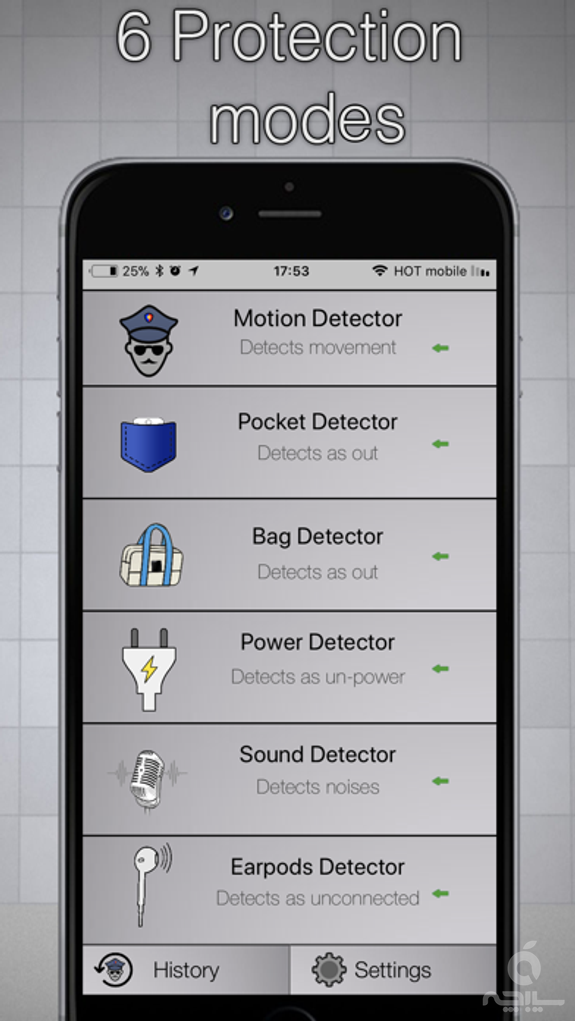

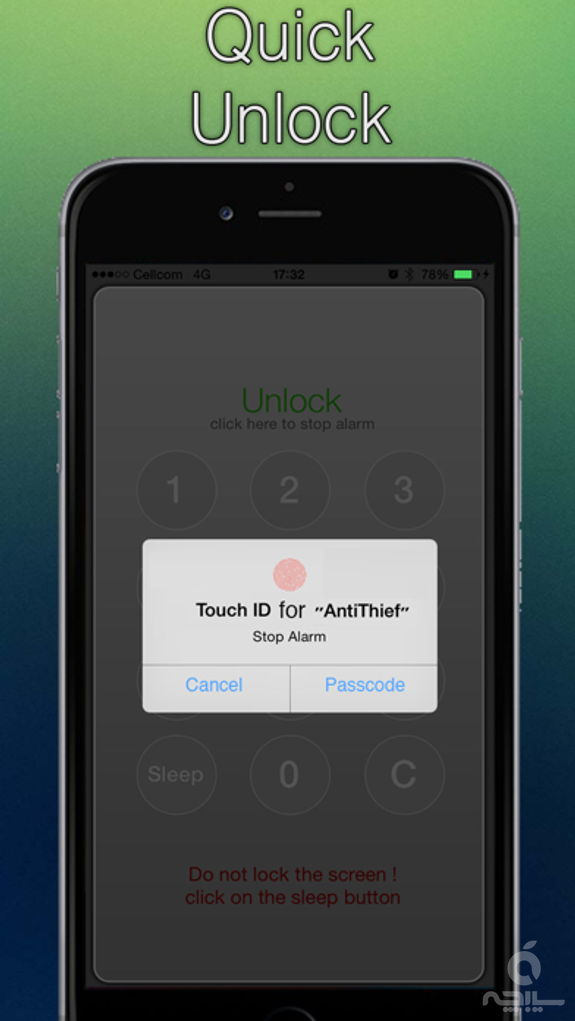

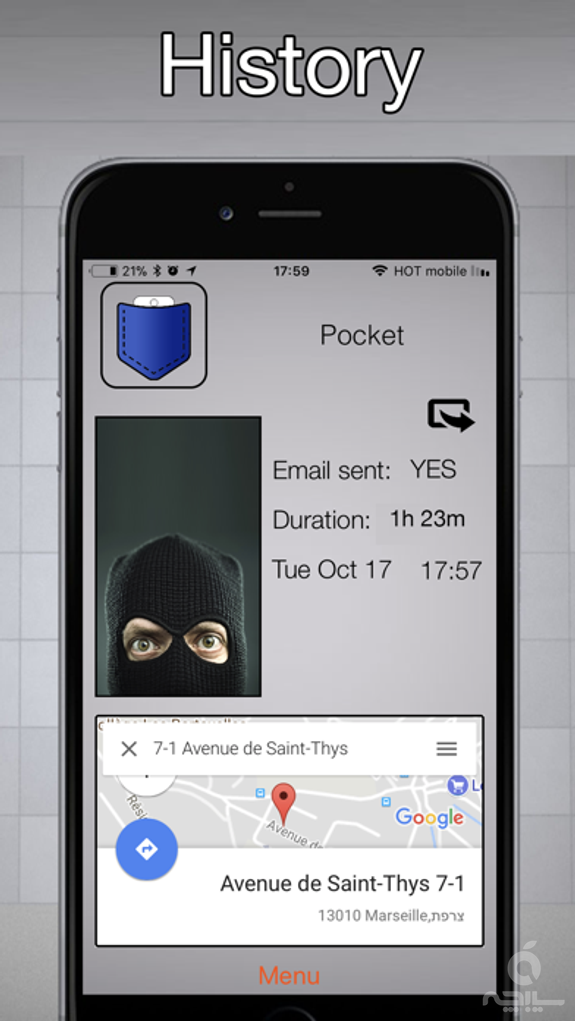
توضیحات فارسی
تا به حال به این فکر کردید که اگر خدایی نکرده آیفونتان دزدیده شود چطور آن را پیدا کنید؟ لابد با "آیفونم را پیدا کن" یا برنامه دیگر... اما اگر آقای یا خانم دزد تمام اطلاعات آیفونتان را پاک کرده باشد چه؟ پس این نرمافزار مفید را روی گوشی خود نصب کنید تا اصلا از دزدیده شدن آیفونتان جلوگیری کنید!!! یا اگر دزدیده شد، دزد را شناسایی کنید! برای این کار 4 روش وجود دارد: ★ آلارم حرکت وقتی روی میز کارتان آیفونتان را میگذارید و کسی آن را بر میدارد، با اولین حرکت آلارم آیفون به صدا در میآید و همه برنامهها قفل میشود تا شما از راه برسید و با پسورد خود صدای آن را قطع کنید. ★ جلوگیری از جیبدزدی این نرمافزار با به کارگیری سنسور پراکزیمیتی (مجاورت) کاری میکند که وقتی آیفونتان توی جیبتان است و با آن حرکت میکنید هیچ آلارمی ندهد اما به محض اینکه آیفون از جیب خارج شد شروع به زنگ زدن کند. ★ جلوگیری از کیفدزدی مثلا وقتی در مترو هستید و گوشیتان در کیفتان است احتمال دارد دزدیده شود. اما نگران نباشید! با این برنامه، به محض اینکه آیفونتان از کیف خارج شود شروع به زنگ زدن خواهد کرد. ★ جلوگیری از قطع سیم شارژ وقتی گوشیتان به شارژ است، در صورتی که از برق کشیده شود و اتصالش قطع شود شروع به زنگ زدن خواهد کرد. ★ از جناب دزد عکس بگیرید!!! این نرمافزار بعد از فعال شدن، تا 5 ثانیه به شما مهلت میدهد که با پسورد تنظیم شده آلارم را قطع کنید. اگر قطع نشد بلافاصله دو عکس با دوربین جلو از فرد مورد نظر میلندازد و به طور اتوماتیک آن را در عکسها ذخیره کرده و سپس به طور خودکار آن را در فضای ابری به اشتراک میگذارد! و شما از طریق مکبوک، آيپد و آیپاد میتوانید به حساب شخصی خود در فضای ابری دسترسی پیدا کرده و دزد محترم را شناسایی کنید!
توضیحات انگلیسی
•The most liked app by people! •This app will keep the thief away! •If you are not watching your iPhone at time you are busy, and you afraid from thieves. This app may have a solution for you!
Do you know how it feels to go to a restaurant put the device on the table, and after 5 min is gone? Or when you travel, did your device have a protection from the pickpocket(a person who steals from other people's pockets)? Or if you at work and you put your device in charge an it stolen?
Do you know what it feels like when your iPhone is stolen by a thief? this is not a good feeling. After the device has been stolen by a thief you are trying to locate it in "Find my iPhone" but sometimes the thief remove all data of your tracking. So, why not just stop the thief take it from you, as long as it is possible, This application will help you stop the thief for stealing your iPhone.
How it Work? Just put your device in active mode, and when the thief will steal it, it will activate the alarm, and the only way to stop it is by your passcode
you have 6 way to detect the thief:
1.Motion Detection: when you put your iPhone on the desktop in your office, anyone can just take it and run away, so when someone will take your iPhone the iPhone will play a sound (Alarm) and will lock the app... that mean you can stop the Alarm only with the Passcode you was set in the first step...
2.Anti-PickPocket (stealing from your pocket):
All you have to do is to put the device in your pocket and it will activate the mode. this option using the Proximity Sensor, that mean you can move and run and shake the iPhone and it will not activate the alarm because it use the Proximity Sensor. only when the iPhone is go out from your pocket it will alarm...(if you don't know what mean "Proximity Sensor" so search that on the web).
3.Anti-Bag Picker: if you are in the Metro and your iPhone is in the bag so anyone can steal your iPhone easily... NO MORE !!!! when the iPhone will go out from the bag it will Alert you and Alarm... this option using the Proximity Sensor that mean the iPhone is secure in your bag
4.Power detector: when your device will disconnect from power the alarm will be activated. and this will keep away the thief, you can lock the screen of device and it will continue to keep your device from thief
5.noise detector: the device is using the mic, and when a thief will make noise, Anti Thief will start alarming. it's like a big home system to alert from thief
6.earPods detector: when your device will disconnect from earPods the alarm will be activated. and this will keep away the thief, you can lock the screen of device and it will continue to keep your device from thief
you have 5 way to set the alarm action:
1.Call Me: once the alarm was activate it will give you 10 secs to deactivate it if after 10 secs it not deactivated it will call to the number that you have choose before.
2.Flashlight the iPhone will use the Flashlight (Torch) when the alarm was activated
3.Take a photo of the thief: After the alarm was activated it will give you 5 secs deactivate it, if after 5 secs it not deactivate this option will take 2 photo from the front camera, the photo will be automatically saved in the photo library on your iPhone, and will be share with iCloud, that mean if the thief succeeded to steal your device and run away, the photo will be saved in your iCloud account and will give you an access to the photo from your Mac, iPad, iPod, other iPhone, or a web browser (anywhere).
4.Alarm delay: you can choose if delay the alarm or not, the delay will give you the time to deactivate it.
5.TouchID: use your finger print to stop the alarm, just put your finger on the Home button and it's done..
Continued use of GPS running in the background can dramatically decrease battery life.
iPod Touch: Be warned, just Motion detector, Power detector and Sound detector mode is enabled for you because the other mode using the proximity sensor.
| جزیيات بیشتر | Jordanmeir |
|---|---|
| تعداد دانلود | +۲۱۰ |
| حجم فایل | ۲۵.۸۴ MB |
| نسخه | ۵.۲.۱ |
| کمترین نسخه iOS | IOS 9.0 |
| رده سنی | 4+ |
| قیمت نهایی | ۷۰,۰۴۸ تومان |
نظرات
نظری ثبت نشده